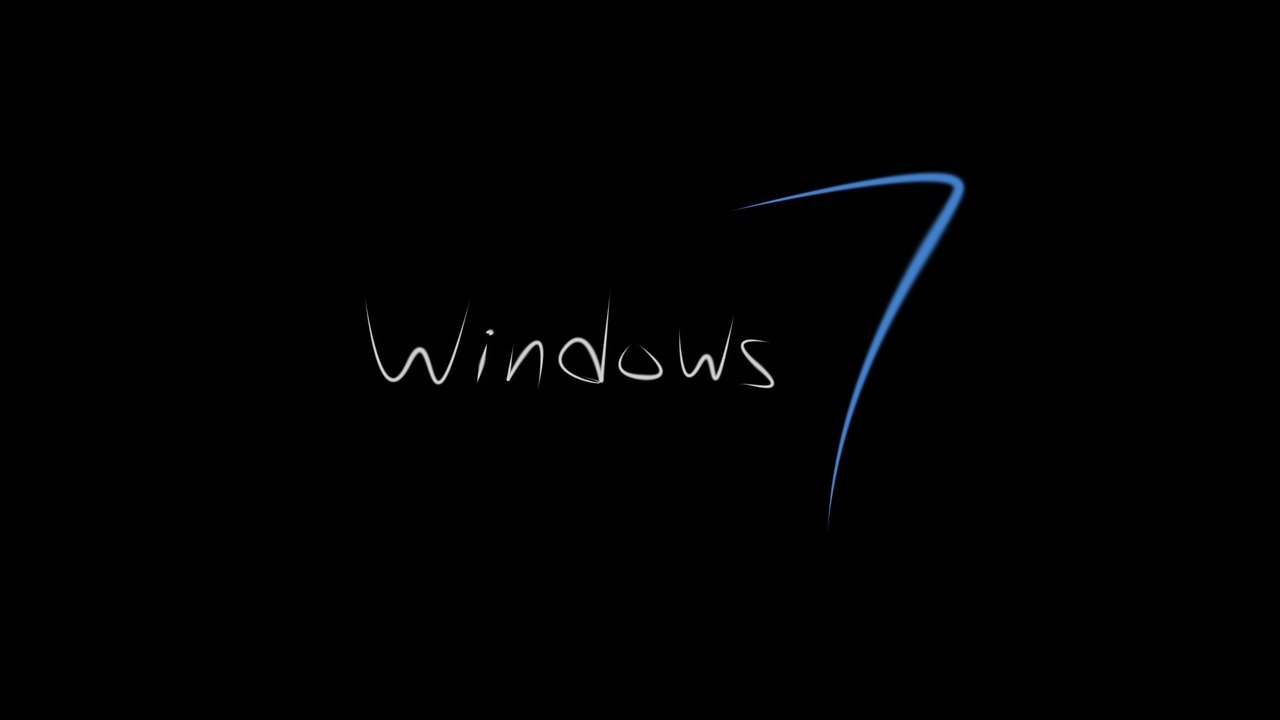
I'm sure you've heard that Windows 7 will no longer be supported starting mid-January. So don't wait to upgrade or replace them! Below are the step-by-step instructions for how to upgrade your Windows 7 computer for FREE! This is a loop that Microsoft opened and allowed back in the day, and apparently they have never closed it!
WARNING: Do this when you can not use the computer for a couple hours.
Step by Step
Download the Media Creation Tool
- Go to https://www.microsoft.com/en-us/software-download/windows10 and click "Download Tool Now." Once the download is completed, open the tool.
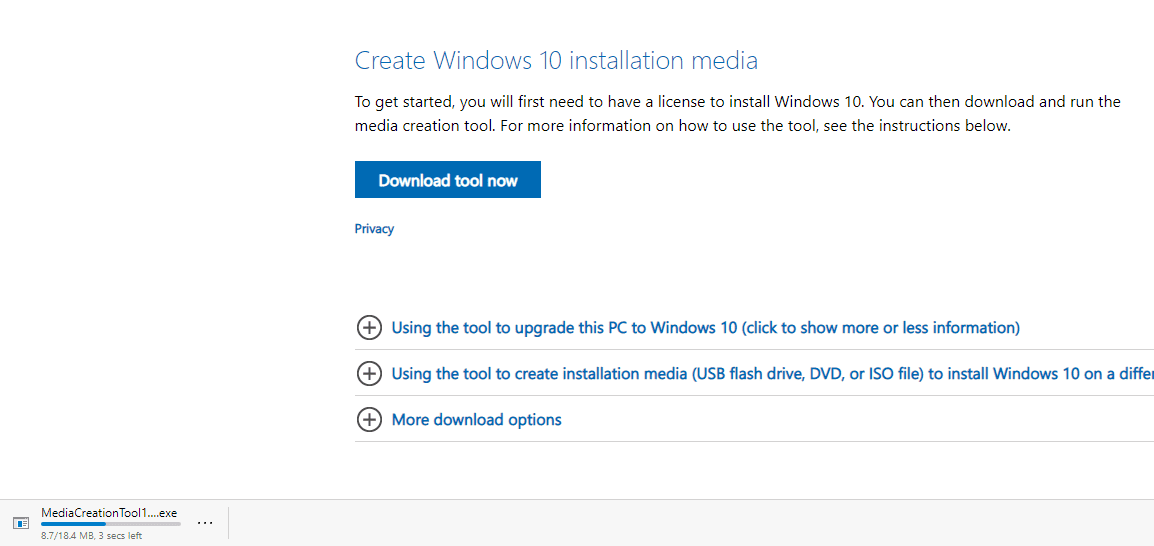
2. Select "Upgrade this PC"
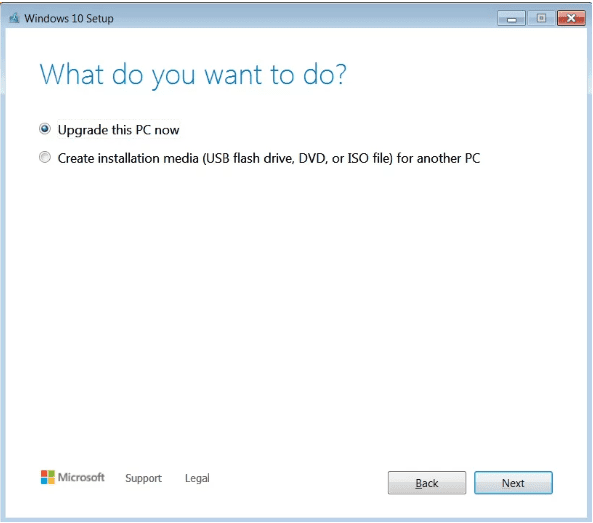
3. Select Install.
4. Follow the prompts and wait. This could take a while, so be patient and go get a cup of coffee or a nice cold beer.
